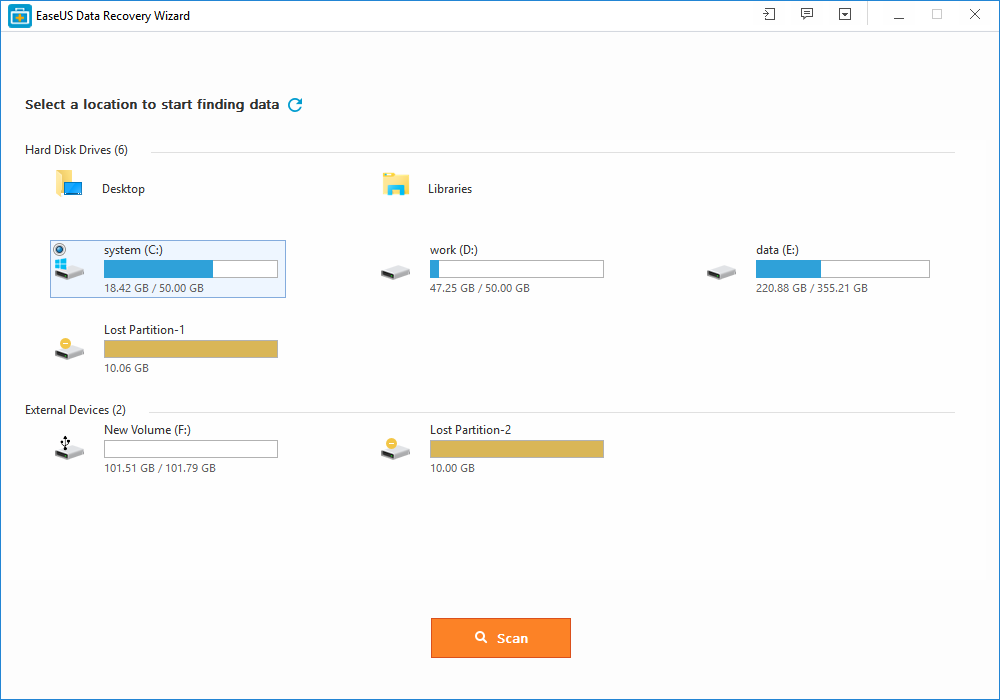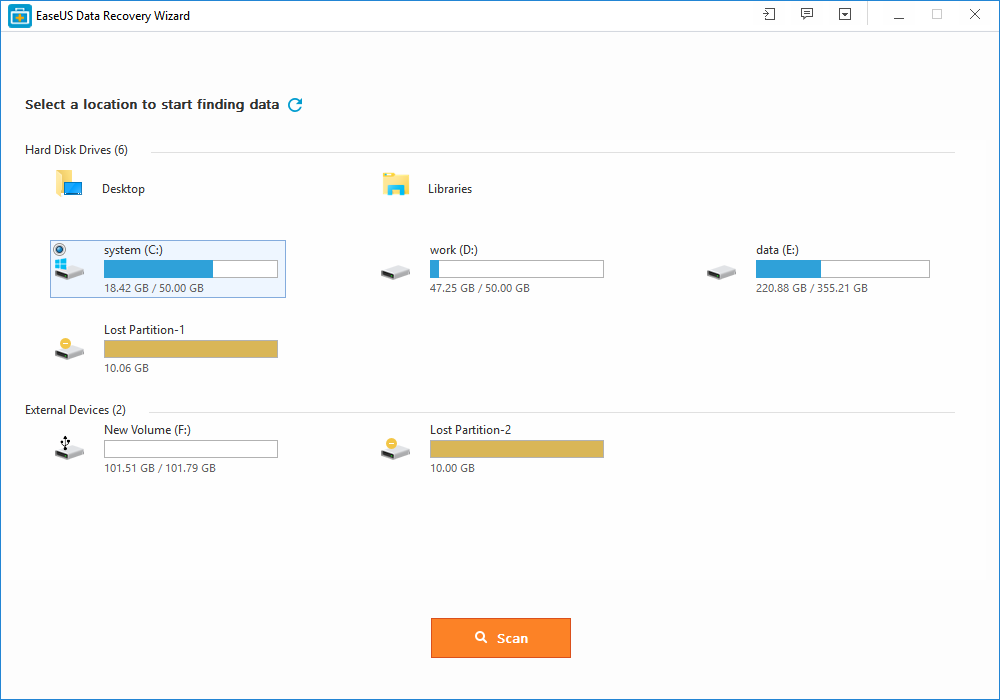Have you ever accidentally deleted a file on your PC, removed a file from your jump drive or even formatted a memory card? Or you cannot find your music collection after a system crash or a malware infection? Or maybe your system lost / deleted partition, photo or video lost from local drives and any file lost from your mobile phone? So don’t need to take stress that how it would be come back, it will be possible to recover them. Fortunately, the lost files and folders can often be recovered by using the best file recovery software.
When we concerned with recover our data, then how could we forgot EaseUS free data recovery software – it can be recover files of any type or size, from pictures, music and videos to documents and spreadsheets. EaseUS recovery software can locate and restore that lost files and folders in just couple of minutes.
But How Does EaseUS Data Recovery Software Work?
EaseUS Date Recovery Software, secure and effective data recovery tool that allows you to recover your lost data from almost any kind of device in just three easy steps. You just need to follow these simple steps and you can get all your data back.
Step 1:
Launch the Program & Select Location To Finding Data
In the foremost, you have to download the EaseUS software and install it on your computer, but the notable thing is that please do not install program on the disk where you lost your data, otherwise those files, folders and data will be overwritten.
After installing the program, you have to select a location to start finding data, such as desktop, Windows libraries, existing partitions, and lost partitions.
Step 2: Scanning
In the very first step of the program is the process bar displaying the status of the recovery, after the process bar is the estimated remaining time. Technically the first scan will be very quick, after that the software will perform a new sector scan automatically, which will take some time.
Step 3: Recover The Files
Now on the next screen, you will get all the files which EaseUS can recover for you, just select the files and click on recover.